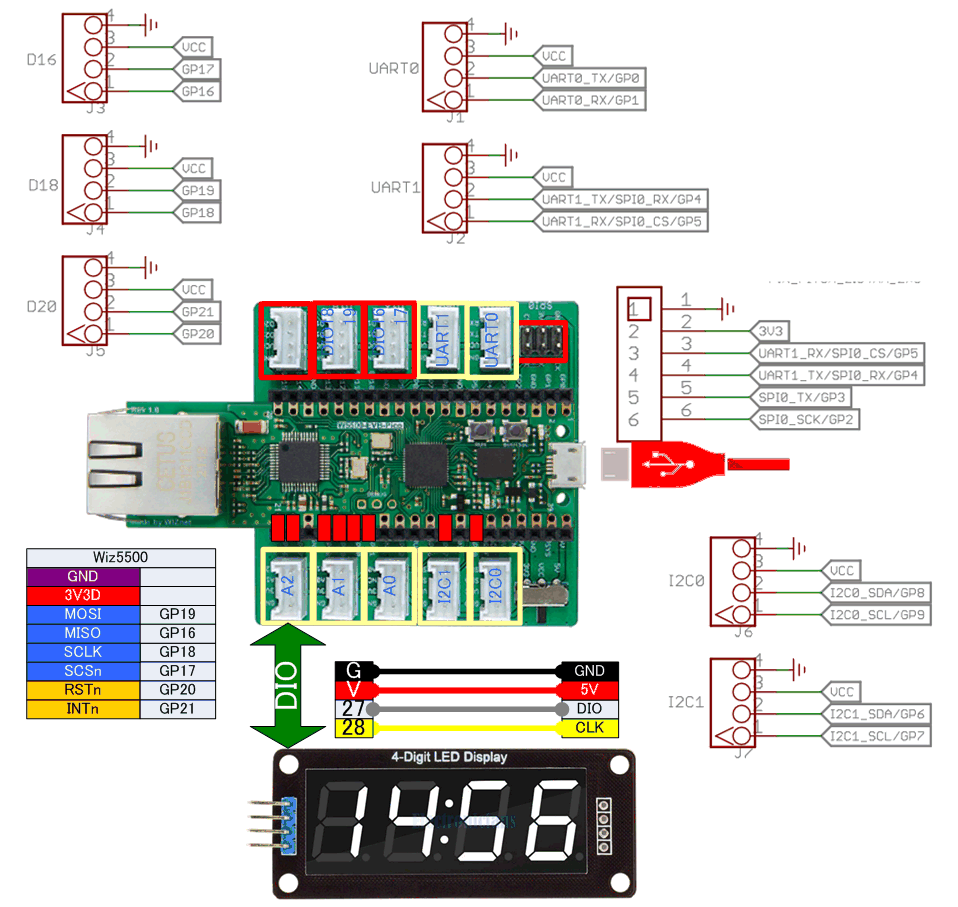/*
Repeating Web client
This sketch connects to a a web server and makes a request
using a Wiznet Ethernet shield. You can use the Arduino Ethernet shield, or
the Adafruit Ethernet shield, either one will work, as long as it's got
a Wiznet Ethernet module on board.
This example uses DNS, by assigning the Ethernet client with a MAC address,
IP address, and DNS address.
Circuit:
* Ethernet shield attached to pins 10, 11, 12, 13
created 19 Apr 2012
by Tom Igoe
modified 21 Jan 2014
by Federico Vanzati
http://arduino.cc/en/Tutorial/WebClientRepeating
This code is in the public domain.
*/
#include <SPI.h>
#include <Ethernet3.h>
// assign a MAC address for the ethernet controller.
// fill in your address here:
byte mac[] = {
0xDE, 0xAD, 0xBE, 0xEF, 0xFE, 0xED
};
// fill in an available IP address on your network here,
// for manual configuration:
IPAddress ip(192, 168, 1, 177);
IPAddress subnet(255, 255, 255, 0);
IPAddress gateway(192, 168, 1, 1);
// fill in your Domain Name Server address here:
IPAddress myDns(1, 1, 1, 1);
// initialize the library instance:
EthernetClient client;
char server[] = "www.arduino.cc";
//IPAddress server(64,131,82,241);
unsigned long lastConnectionTime = 0; // last time you connected to the server, in milliseconds
const unsigned long postingInterval = 10L * 1000L; // delay between updates, in milliseconds
// the "L" is needed to use long type numbers
void setup() {
// start serial port:
Serial.begin(9600);
while (!Serial) {
; // wait for serial port to connect. Needed for Leonardo only
}
// give the ethernet module time to boot up:
delay(1000);
// start the Ethernet connection using a fixed IP address and DNS server:
Ethernet.begin(mac, ip, subnet, gateway, myDns);
// print the Ethernet board/shield's IP address:
Serial.print("My IP address: ");
Serial.println(Ethernet.localIP());
}
void loop() {
// if there's incoming data from the net connection.
// send it out the serial port. This is for debugging
// purposes only:
if (client.available()) {
char c = client.read();
Serial.write(c);
}
// if ten seconds have passed since your last connection,
// then connect again and send data:
if (millis() - lastConnectionTime > postingInterval) {
httpRequest();
}
}
// this method makes a HTTP connection to the server:
void httpRequest() {
// close any connection before send a new request.
// This will free the socket on the WiFi shield
client.stop();
// if there's a successful connection:
if (client.connect(server, 80)) {
Serial.println("connecting...");
// send the HTTP PUT request:
client.println("GET /latest.txt HTTP/1.1");
client.println("Host: www.arduino.cc");
client.println("User-Agent: arduino-ethernet");
client.println("Connection: close");
client.println();
// note the time that the connection was made:
lastConnectionTime = millis();
}
else {
// if you couldn't make a connection:
Serial.println("connection failed");
}
}