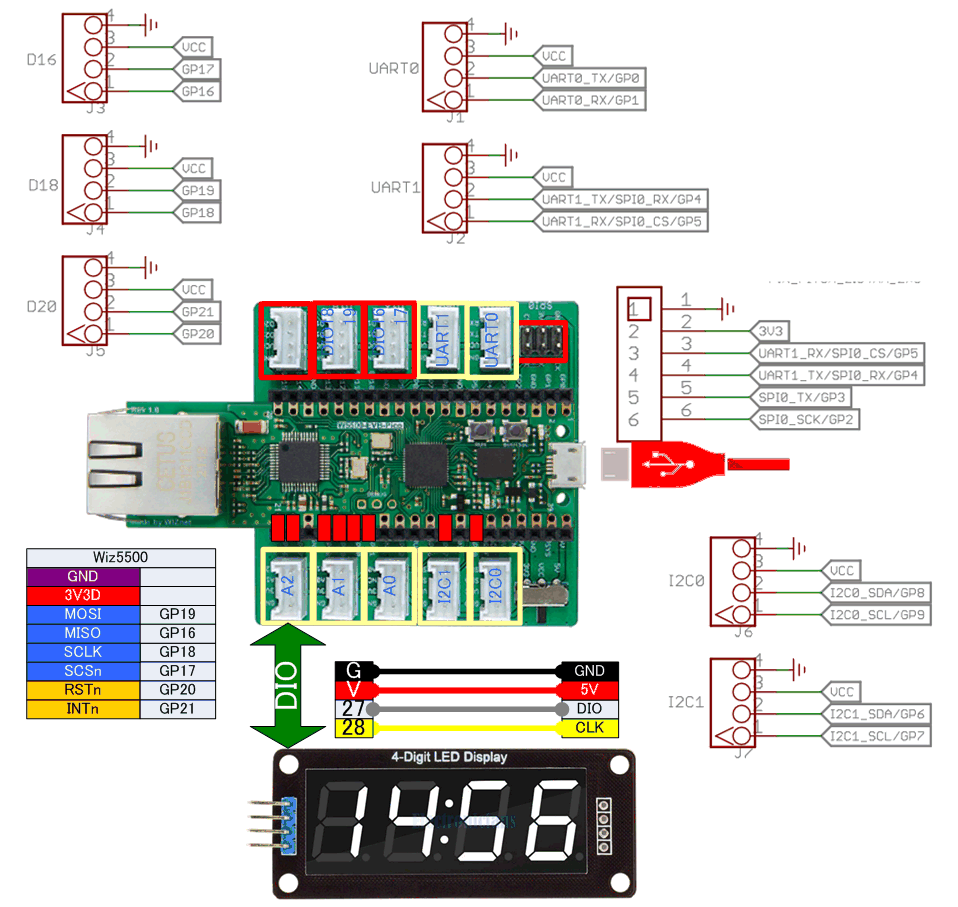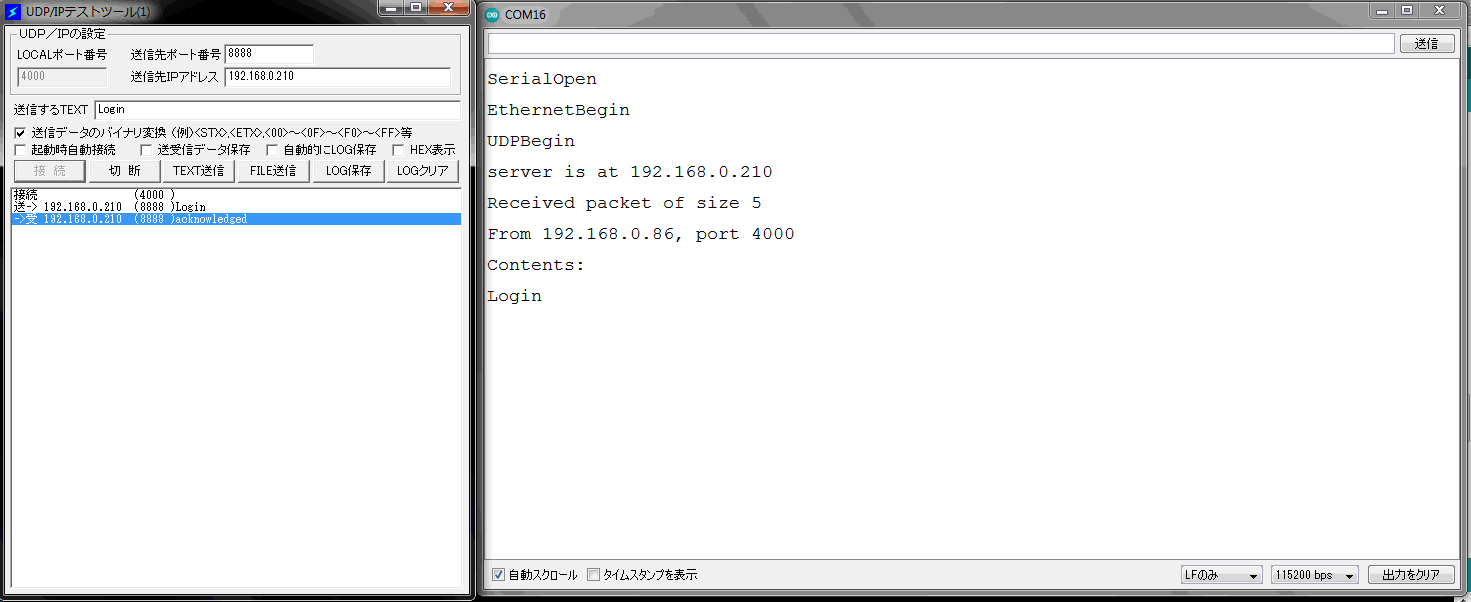/*
* 2023/03/13 T.Wanibe
* UDPSendReceive.pde:
* W5500-EVB-PICOをターゲットとしています
* 回路:
* ピン 16..21に接続されたイーサネットchip
* このスケッチは UDP メッセージ文字列を受信し、それらをシリアル ポートに出力します。
* 「確認」文字列を送信者に送り返します
* 最大1044480バイトのフラッシュメモリのうち、スケッチが60132バイト(5%)を使っています。
* 最大262144バイトのRAMのうち、グローバル変数が8004バイト(3%)を使っていて、ローカル変数で254140バイト使うことができます。
*/
#include <SPI.h> // needed for Arduino versions later than 0018
#include <Ethernet3.h>
#include <EthernetUdp3.h> // UDP library from: bjoern@cs.stanford.edu 12/30/2008
#define SPI_SCK 18
#define SPI_RX 16
#define SPI_TX 19
#define SPI_CS 17
#define NICReset 20
#define HTTPport 80
#define TELNETport 23
#define SerialRate 115200
// コントローラの MAC アドレスと IP アドレスを以下に入力します。
// IP アドレスは、ローカル ネットワークによって異なります。
// ゲートウェイとサブネットはオプションです。
byte mac[] = {0x00,0x08,0xDC,0x54,0x4D,0xE0}; //WIZNET
byte ip[] = {192, 168, 0, 210};
byte dns_server[] = {192, 168, 0, 1};
byte gateway[] = {0, 0, 0, 0};
byte subnet[] = {255, 255, 255, 0};
unsigned int localPort = 8888; // local port to listen on
byte flag = 1;
// データを送受信するためのバッファ
char packetBuffer[UDP_TX_PACKET_MAX_SIZE]; //buffer to hold incoming packet,
char ReplyBuffer[] = "acknowledged"; // a string to send back
// UDP 経由でパケットを送受信できるようにする EthernetUDP インスタンス
EthernetUDP Udp;
//----------------
void setup() {
Serial.begin(SerialRate);
while (!Serial) {
; // シリアルポートが接続されるのを待ちます。
}
Serial.println("SerialOpen");
pinMode(LED_BUILTIN, OUTPUT);
digitalWrite(LED_BUILTIN, flag);
pinMode(SPI_CS,OUTPUT);
pinMode(NICReset,OUTPUT);
// イーサネット接続とサーバーを開始します。
SPI.setSCK(SPI_SCK);
SPI.setRX(SPI_RX);
SPI.setTX(SPI_TX);
SPI.setCS(SPI_CS);
SPI.begin();
// Ethernet.init(pin)を使用してCSピンを設定できます
Ethernet.setCsPin(SPI_CS);
Ethernet.setRstPin(NICReset);
digitalWrite(NICReset,LOW);
delay(10);
digitalWrite(NICReset,HIGH);
Ethernet.init(SPI_CS);
// イーサネットと UDP を開始します。
Ethernet.begin(mac, ip);
Serial.println("EthernetBegin");
Udp.begin(localPort);
Serial.println("UDPBegin");
Serial.print("server is at ");
Serial.println(Ethernet.localIP());
}
//-------------
void loop() {
flag = !flag;
delay(100);
digitalWrite(LED_BUILTIN, flag);
// if there's data available, read a packet
int packetSize = Udp.parsePacket();
if (packetSize){
Serial.print("Received packet of size ");
Serial.println(packetSize);
Serial.print("From ");
IPAddress remote = Udp.remoteIP();
for (int i = 0; i < 4; i++){
Serial.print(remote[i], DEC);
if (i < 3){
Serial.print(".");
}
}
Serial.print(", port ");
Serial.println(Udp.remotePort());
// パケットを packetBuffer に読み込む
Udp.read(packetBuffer, UDP_TX_PACKET_MAX_SIZE);
Serial.println("Contents:");
Serial.println(packetBuffer);
// 受信したパケットを送信した IP アドレスとポートに応答を送信します
Udp.beginPacket(Udp.remoteIP(), Udp.remotePort());
Udp.write(ReplyBuffer);
Udp.endPacket();
}
delay(10);
}