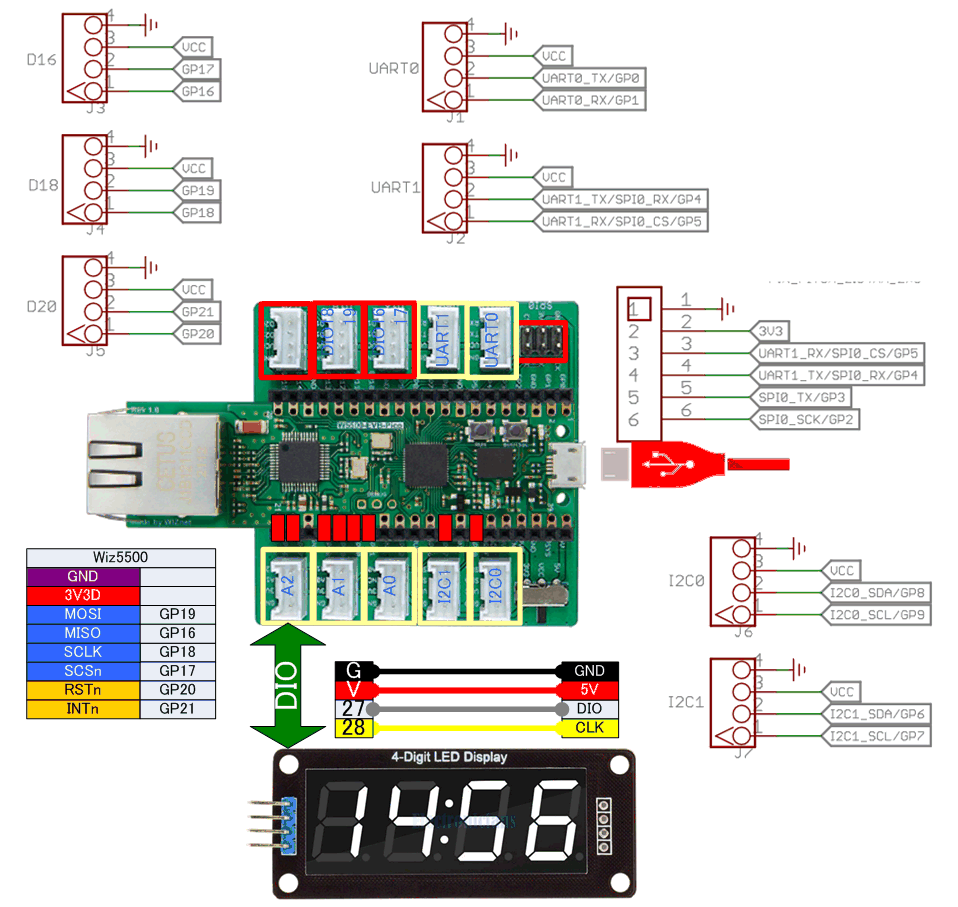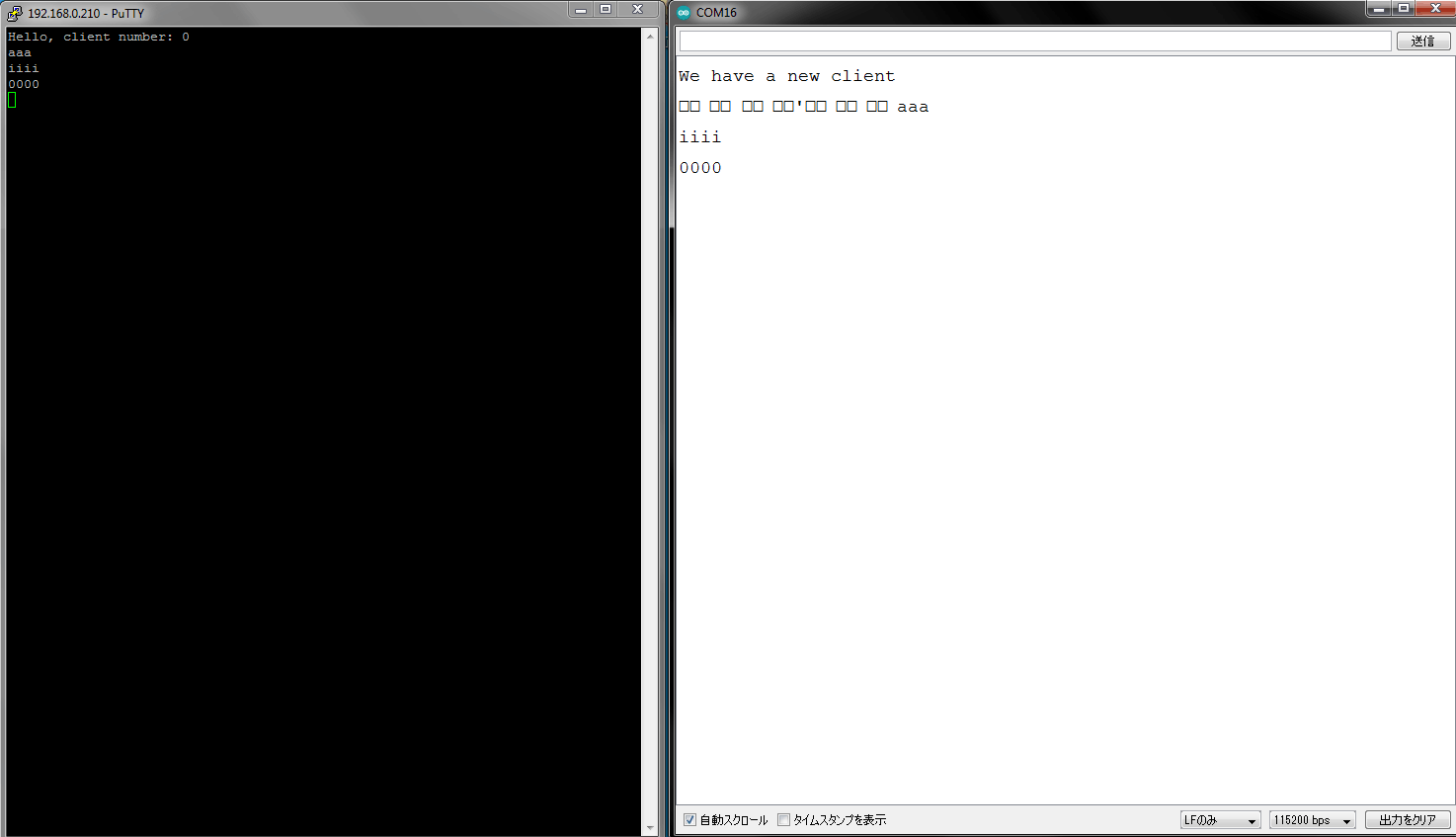/*
* 2023/03/10 T.Wanibe
* Advanced Chat Server
* アナログ入力ピンの値を表示する単純な Web サーバー。
* W5500-EVB-PICOをターゲットとしています
* 回路:
* ピン 16..21に接続されたイーサネットchip
* ピン A0(26) 〜 A2(28) に接続されたアナログ入力
* 最大1044480バイトのフラッシュメモリのうち、スケッチが62172バイト(5%)を使っています。
* 最大262144バイトのRAMのうち、グローバル変数が7944バイト(3%)を使っていて、ローカル変数で254200バイト使うことができます。
*/
#include <SPI.h>
#include <Ethernet3.h>
#define SPI_SCK 18
#define SPI_RX 16
#define SPI_TX 19
#define SPI_CS 17
#define NICReset 20
#define HTTPport 80
#define TELNETport 23
#define SerialRate 115200
// コントローラの MAC アドレスと IP アドレスを以下に入力します。
// IP アドレスは、ローカル ネットワークによって異なります。
// ゲートウェイとサブネットはオプションです。
byte mac[] = {0x00,0x08,0xDC,0x54,0x4D,0xE0}; //WIZNET
byte ip[] = {192, 168, 0, 210};
byte dns_server[] = {192, 168, 0, 1};
byte gateway[] = {0, 0, 0, 0};
byte subnet[] = {255, 255, 255, 0};
int analogChannel[] = {26,27,28};
// telnet のデフォルトはポート 23 です
EthernetServer server(TELNETport);
EthernetClient clients[4];
//--------------
void setup() {
pinMode(SPI_CS,OUTPUT);
pinMode(NICReset,OUTPUT);
// イーサネット接続とサーバーを開始します。
SPI.setSCK(SPI_SCK);
SPI.setRX(SPI_RX);
SPI.setTX(SPI_TX);
SPI.setCS(SPI_CS);
SPI.begin();
// Ethernet.init(pin)を使用してCSピンを設定できます
Ethernet.setCsPin(SPI_CS);
Ethernet.setRstPin(NICReset);
digitalWrite(NICReset,LOW);
delay(10);
digitalWrite(NICReset,HIGH);
Ethernet.init(SPI_CS);
// イーサネット デバイスを初期化する
Ethernet.begin(mac, ip, subnet, gateway);
// クライアントのリスニングを開始する
server.begin();
// シリアル通信を開き、ポートが開くのを待ちます。
Serial.begin(SerialRate);
while (!Serial) {
; // シリアルポートが接続されるのを待ちます。
}
Serial.print("Chat server address:");
Serial.println(Ethernet.localIP());
}
//--------------
void loop() {
// 新しいクライアントを待ちます:
EthernetClient client = server.available();
// クライアントが最初のバイトを送信したら、こんにちはと言ってください:
if (client) {
boolean newClient = true;
for (byte i=0;i<4;i++) {
//このクライアントが既存のインスタンスの 1 つと同じソケットを参照しているかどうかを確認します。
if (clients[i]==client) {
newClient = false;
break;
}
}
if (newClient) {
//オーバーライドできる既存のクライアントを確認します。
for (byte i=0;i<4;i++) {
if (!clients[i] && clients[i]!=client) {
clients[i] = client;
// 入力バッファをクリアします:
client.flush();
Serial.println("We have a new client");
client.print("Hello, client number: ");
client.print(i);
client.println();
break;
}
}
}
if (client.available() > 0) {
// クライアントから受信したバイトを読み取ります。
char thisChar = client.read();
// 接続されている他のすべてのクライアントにバイトをエコー バックします。
for (byte i=0;i<4;i++) {
if (clients[i] && (clients[i]!=client)) {
clients[i].write(thisChar);
}
}
// バイトをサーバーにもエコーします。
Serial.write(thisChar);
}
}
for (byte i=0;i<4;i++) {
if (!(clients[i].connected())) {
// client.stop() 内部ソケット記述子を無効にするため、次に == を使用すると常に false が返されます;
clients[i].stop();
}
}
}